Gas Enquiry Service (GES)
The GES replaced the Data Enquiry Service (DES) with the launch of the Central Switching Service. Learn about this service, which is used for carrying out gas market enquiries critical to the daily running of the industry.
What is the Gas Enquiry Service (GES)?
The GES is used to examine a range of data relating to registerable measurement points, also known as supply meter points.
It’s made up of:
- an online portal
- three application programming interfaces (APIs): Supply Point Switching, Supply Point Enquiry and Meter Point Enquiry
- several data extracts
You can find more information on the GES in the Retail Energy Code (REC) service specifications.
Who is the service for?
The GES is a service available to organisations performing various market roles, including:
- Shippers
- Suppliers
- Network Operators
- Meter Asset Managers
- Price Comparison Websites
- Third Party Intermediaries
- Meter Asset Providers
You can find a full list of user categories in the Data Access Matrix, which is available through the REC portal.
What the GES will do for you
The GES accesses information relating to each gas meter in the UK energy market.
Subject to the permissions defined in the Data Access Matrix, authorised users of the GES can find technical data and specifications of supply meter points in their portfolio or associated with their properties.
How much does the service cost?
The GES is provided in accordance with the Retail Energy Code (REC) and is governed by the Retail Energy Code Company (RECCo).
You can find the charges associated with this service in the latest version of the REC Charging Statement. If you’re a consumer of these services, you’ll be able to access the statement through the Category 3 Documents section of the REC portal.
How do I access the GES?
Apply for access to GES
The GES is governed by the REC and managed by the RECCo.
You need to contact the REC Code Manager to establish whether your organisation is already eligible to access the service. If not, they can help initiate the application process. You can contact the REC Code Manager by emailing enquiries@recmanager.co.uk.
Access GES through the Xoserve Services Portal
The GES Online Portal is available through the Xoserve Services Portal.
When you access the GES Online Portal for the first time, you'll be asked to read the GES Online Portal Terms of Use.
Only authorised GES users can access the service. Individual access to the system is granted by your Master Administration User (MAU). This was previously carried out by the Local Security Officer (LSO).
The MAU is responsible for:
- creating and deleting accounts
- changing account permissions
- resetting passwords (when a user is unable to reset their own password)
You can find more information about access in the user guide, which is available through the Category 3 Products section of the REC portal. This includes guidance on changing your password modifying profile details.
Apply for access to GES APIs and data extracts
Along with the GES Online Portal, you’ll need to contact the REC Code Manager if you also need access to:
- GES APIs (Supply Point Switching, Supply Point Enquiry and Meter Point Enquiry)
- data extracts
Master Administration User (MAU) guidance for managing access
If you’re an MAU, you can control the activation and termination of access rights for users within your organisation. View the GES Portal User Guide Supplementary Document for instructions on how to do this.
Experiencing issues accessing either the Xoserve Services Portal or GES?
Are you having issues accessing the Xoserve Services Portal, or once logged in, the GES?
Some organisations require network and security changes by their own IT departments before they can access.
Please read our support guide below, which explains three steps you can take to solve these issues. If you continue to experience issues, please raise a support request.
Portal connectivity issues – support guide
How do I use the GES?
The REC portal contains a range of guidance materials to help you use the GES. These include an Online Portal User Guide, API technical specifications, an FAQs document and a video overview of the online portal and APIs.
You can access this material on the following links:
Retail Energy Code (REC) Main Body
Common queries
If you’re having problems logging in, your Master Administration User (MAU) can help. Previously carried out by your Local Security Officer (LSO), your MAU can help you access or log in to GES.
If you don’t know who your MAU is, please contact your REC Code Manager at enquiries@recmanager.co.uk
The address in GES may not appear because there may not be a registerable measurement point, also known as a supply meter point, associated with it or the site.
The ‘Domestic Premises Indicator Market Sector Code’ (also known as the Market Sector Code) will show “True” is the supply meter point is Domestic, or “False” if it’s Non-Domestic on the GES Online Portal’s Switching Data tab.
This data is known as Market Sector Code and has a D (Domestic) or I (Industrial & Commercial) indicator on the Meter Point information tab. This is also within the Supply Point Switching and Supply Point Enquiry APIs.
Your Master Administration User (MAU) can help you deactivate your GES online account.
To report a technical service incident where you’re unable to access GES, or if you’re not receiving a response from the GES APIs, please raise a support request.
Some organisations require network and security changes by their own IT departments before they can access the portal.
Please read our support guide, which explains the three steps you can take to solve these issues.
If you continue to experience issues, please raise a support request.
Gas Enquiry Service (GES) Terms of Use
-
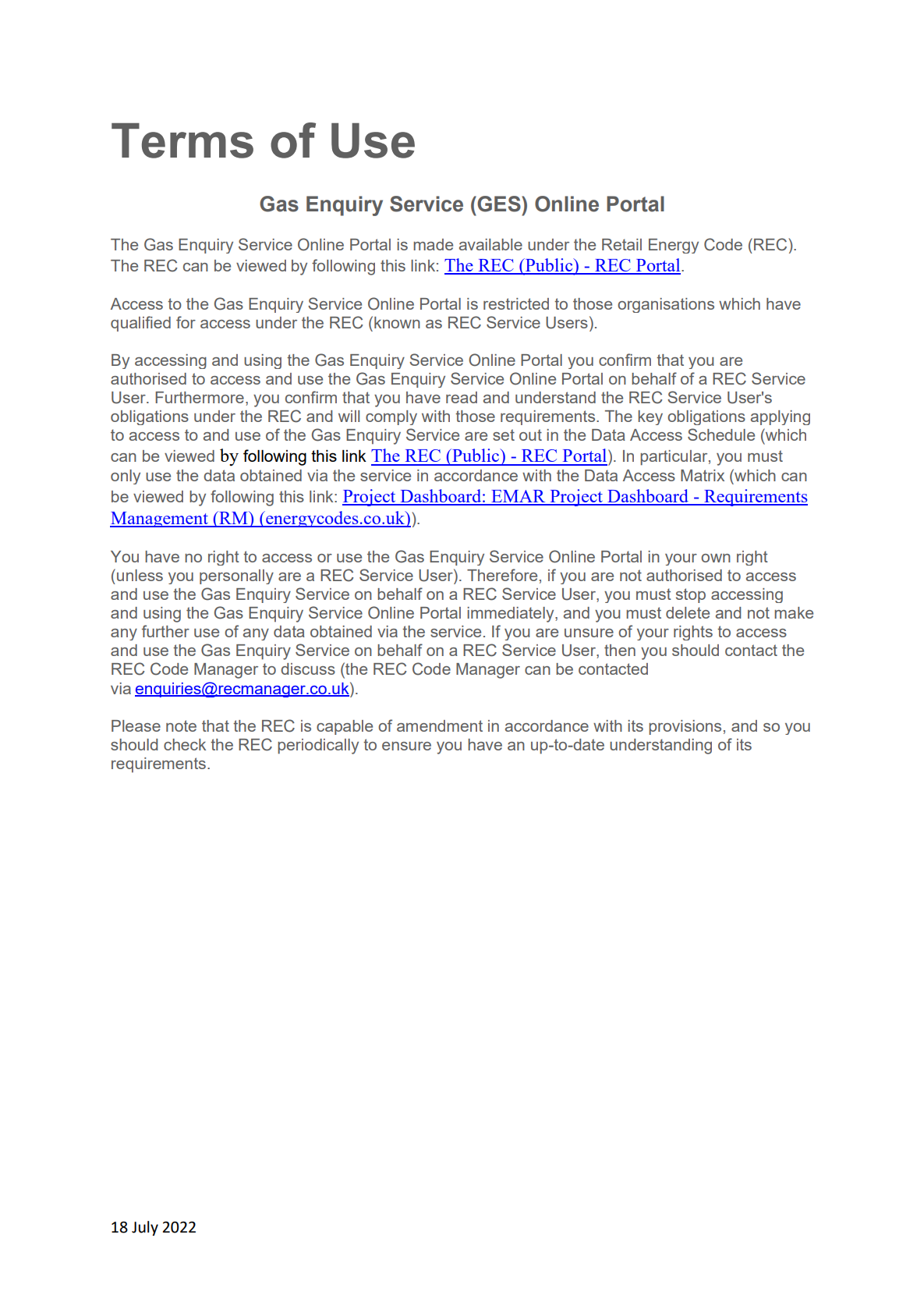 Gas Enquiry Service (GES) Online Portal Terms of Use
Gas Enquiry Service (GES) Online Portal Terms of UseThe Gas Enquiry Service Online Portal is made available under the Retail Energy Code (REC). Access to the Gas Enquiry Service Online Portal is restricted to those organisations which have qualified for access under the REC (known as REC Service Users).
PDF, Last Updated 18/07/2022, 88.3 KB
Related links
Issues accessing GES?
Find out three steps to take to configure your network and security settings.
Access queries
Got a question about access to GES? Please raise a support request.