Gemini System
Learn about this suite of online applications which are used for managing the transportation of gas through the transmission network.
What is the Gemini System?
The Gemini System is a suite of online applications for managing the transportation of gas through the National Transmission System (NTS) in Great Britain.
These online applications are used for:
- Capacity Management (Entry and Exit Capacity)
- Capacity Trading
- Commercial Balancing
- Invoicing (Capacity and Energy Balancing)
The Gemini System is available 24 hours a day, seven days a week.
Gemini Entry and Gemini Exit
The Gemini System is made up of Gemini Entry and Gemini Exit.
Gemini Entry is used for:
- all Entry Capacity related activities to ensure you have booked the right amount of space to bring gas onto the NTS
- all Energy Balancing activities which is the amount of gas you intend to flow in and out of the NTS
Gemini Exit is used for:
- all Exit Capacity related activities to ensure you have the right amount of space booked to bring gas off the NTS through one of the exit locations including the distribution network (DN) offtakes
The Gemini System is owned by National Gas Transmission and Xoserve is responsible for managing and operating the system on their behalf.
Who is it for?
The Gemini System is available to our Data Services Contract (DSC) customers. This includes Shippers, Network Operators, Allocation Agents and Traders.
What Gemini Entry/Gemini Exit will do for you
Depending on your role in the industry, you can use Gemini Entry/Gemini Exit to:
| Purchase | Gas Capacity (Entry/Exit) |
| Check | your organisation's Gas Capacity entitlement |
| Trade | Gas Capacity with other organisations |
| Validate | your Capacity Invoices |
| Sell | Capacity back to National Gas Transmission |
| Register | a Gas Nomination or Renomination at a location (Entry/Exit/interconnectors) |
| View | measurements/allocations to see the quantity of gas deemed to have flowed through a location |
For more detailed information on what you can do with the Gemini System, please download our Gemini User Role Descriptions.
Applying for access to the Gemini System
Gemini works on a role-based system, with each User ID given roles relevant to the duties they need to perform on the system.
You’ll need to determine your user role by reading the Gemini User Role Descriptions.
You’ll then need to contact your Local Security Officer (LSO) and ask them to return a Gemini Security Access Request Form (currently v23.3).
Your LSO will need to request the:
- creation of your Gemini user account (your email)
- required roles for Gemini user account
Your LSO is responsible for all account administration including:
- creations and deletions
- permissions and roles
- password resets for APIs
If you’re unsure who your LSO is, please raise a support request.
How to log in to the Gemini System
The Gemini system is supported over the internet and does not require any additional software to be installed.
The production URL is: https://geminiplus.co.uk/
More onboarding information for new Gemini users can be found below.
New Gemini users: you will receive an email from Microsoft on behalf of National Gas Gemini, inviting you to access the Gemini application. This is not a phishing email and will be in the language that your system is set up in.
Please accept the invitation and follow the instructions to activate the account.
Read or download an example of the invitation email.
Once you accept the invite, you'll need to follow some short instructions to set up your account.
When you've successfully completed these steps you'll see your new account ID, which will be visible on the top right of your screen
We have created a short demo video where you can see the above steps being undertaken.
.
Gemini Application Programming Interfaces (APIs)
Many of our customers use application programming interfaces (APIs) within Gemini. These are useful mechanisms for sending and retrieving large sets of data. Please see the support documentation below:
.
Common queries
The Gemini system now utilises federated access so that users are able to log in with your work email and work password. As such we will not be able to reset your password, you will need to use the password you use to log into your work laptop/computer.
If you need further help with your password please contact your tech support or LSO.
Your LSO will need to raise a service request with our service desk team to get this reset. Your LSO will get notification of the expiry of the API password prior to it expiring.
API passwords will last for 12 months.
Related links
Raise a support request
Please raise a support request if you have any queries regarding Gemini.
Gemini Sustain Plus
The Gemini Sustain Plus project has now concluded and all project resource materials have been archived.
Please email us if you want to know anything about the project.