Information Exchange (IX)
Learn about the system used to process industry code communications and securely transfer files across the gas industry.
What is Information Exchange (IX)?
Information Exchange (IX) allows our customers to securely transfer files across the gas industry through a virtual gateway.
We provide IX to all our new Data Services Contract (DSC) and UK Link User Agreement (UUA) customers.
Other customers, such as Meter Asset Managers and Daily Meter Service Providers, can also apply to use IX.
You’ll need IX to interact with:
- Uniform Network Code (UNC) invoicing
- Supply Point Administration (SPA)
IX is a cloud-based service
If you are an existing physical IX user, we have an active programme to migrate customers to the improved Cloud IX service. More information is provided on this in our brochure below. You can also ask questions on the process and instigate your migration by emailing us at CloudIX@Correla.com
If you are a new entrant to the gas market, our team will be in touch with you to arrange a time and date for your setup on the Cloud IX service. This will be done as part of your application to join the gas market.
Cloud IX service
Through our Cloud IX service, our customers can benefit from:
- encrypted file transfers – both our secure file transfer protocol (SFTP) and Cloud secure software ensure compliance with GDPR standards
- no datacentre requirements – no need for a physical datacentre as it's entirely hosted in the cloud
- disaster recovery processes – our customers get a full backup of their data in the cloud
-
 Cloud IX brochure
Cloud IX brochureWant to learn more about Cloud IX? Our brochure explains why we have moved IX to the Cloud, how it has solved customer pain points, and the simple switching process we adopted.
PDF, Last Updated 1/07/2025, 274.6 KB
How to use IX
If you're a new user, or if you'd like to know more about how to use the system, you can access our online IX e-learning.
Our training materials cover IX setup, sending and receiving files, and how to maintain directories.
Cloud IX service - visit e-learning
Planning an outage?
If you're planning an outage that might affect the IX installation at your site, please let us know by raising a support request.
Common queries
If you need to reset your individual password to the Cloud IX Portal, you can do this independently. Simply visit the log in page and select ‘Forgot your password?’.
Customer Admins are also able to reset their organisation’s Secure File Transfer Protocol (SFTP) passwords. Read our dedicated user guide for more information.
If you’re using a physical IX connection, you’ll need to raise a support request to reset your password.
Before you raise a ticket, there are a number of checks you can carry out:
- Access the Cloud IX Portal to see whether the missing file(s) were sent to/from CDSP systems
- Are you using the correct naming convention?
- Are you using a valid file type?
- If you have sent a file and not received a response, please check that you have applied the correct file format
- What is the expected frequency of the file(s) – is it due yet?
- Is the file a response file to a request you have issued?
- Has the file(s) been placed in the correct folder for transmission?
- Have you checked the audit logs? They can tell you if your transfer was successful, if the file requires any retries or if it failed to deliver
There are additional checks that your IT/data centre teams can also carry out before raising a ticket:
- Have there been any recent issues that would impact file delivery?
- Were there any connectivity issues that may have impacted file transmission?
- Have there been any configuration changes that may impact your connection to the Cloud IX Service?
- Is it possible that the files were collected and deleted?
If after carrying out the above checks you’re still unable to locate the file(s), please raise a support request.
The Cloud IX Service has a daily maintenance window from 5am to 7am for any scheduled maintenance work. When we need to carry out essential work and business critical updates, we’ll share prior notice of upcoming planned outages.
You can find information on our maintenance windows and upcoming outages on our system outages webpage.
Data services
Maintenance/outages
Planned outages and maintenance windows are detailed on our Planned outages page.
Issues with IX service?
If you have any faults or issues with IX, please raise a support request.