Questions we get asked about
Gemini
Gemini processes files using generation numbers to ensure that files are loaded in a set order. If you receive this error message, you’ll need to raise a technical support request to confirm the expected generation number (if it’s not mentioned in the file response).
Example: If the last file processed in Gemini was with Generation Number xxx1, the next expected Generation number is xxx2. However, if Gemini receives the next file as any other number than xxx2, they will all be rejected and not processed in Gemini.
If you have a bulk number of files to submit, then you’ll need to ensure that the generation numbers are in order, e.g. 1, 2, 3, 4 etc.
Please call our Service Desk on 0845 600 0506, you’ll be required to provide your Gemini log in.
Your account would only have been locked owing to it being inactive for more than 90 days.