M Number creation
Discover how the M Number creation service works – and how to request one.
What is the M Number creation service?
M Number creation is process to get a new Meter Point Reference Number (MPRN) registered on UK Link when customers have discovered, or been informed of, an existing gas supply that can not be identified on UK Link.
Both a Shipper and a Network can raise an M Number creation request using the Contact Management Service (CMS).
- A Shipper would raise this under contact code MNC
- A Network would raise this under contact code DMN
This is not a service for new connections.
More information on the different scenarios in which a new MPRN may be requested, can be found in the latest version of the Meter Point Guidance document below.
If the M Number required is for an IGT site, then you will need to contact the IGT who will then investigate and manage the creation of the M Number.
For more details on the above, please visit our dedicated CMS webpage page where you can log in to CMS and view our range of training material.
Contact Management Service (CMS)
Get in touch
If you have a question about M Number creation, you can email us at xoserve.mprncreation@xoserve.co.uk.
Related Links
Off Gas postcodes
You can download a list of postcodes, that don't have gas meter points in the UK Link System, from our dedicated Supply Point Administration (SPA) webpage.